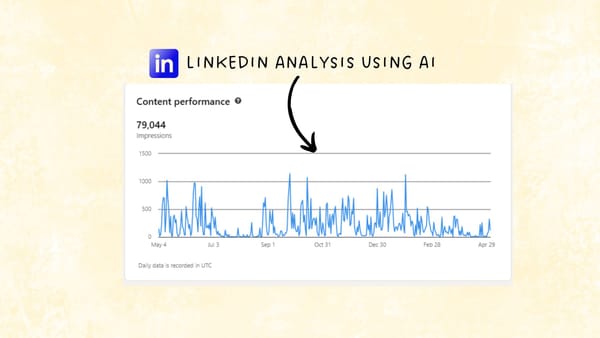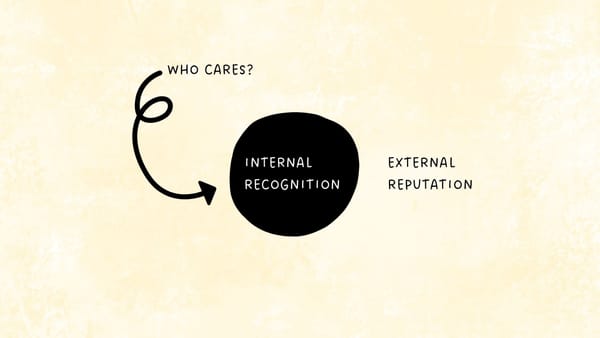How I Automate Content Reporting (And Save Hours Each Week)
As a content team-of-one, your work is only as valuable as the visibility it gets.
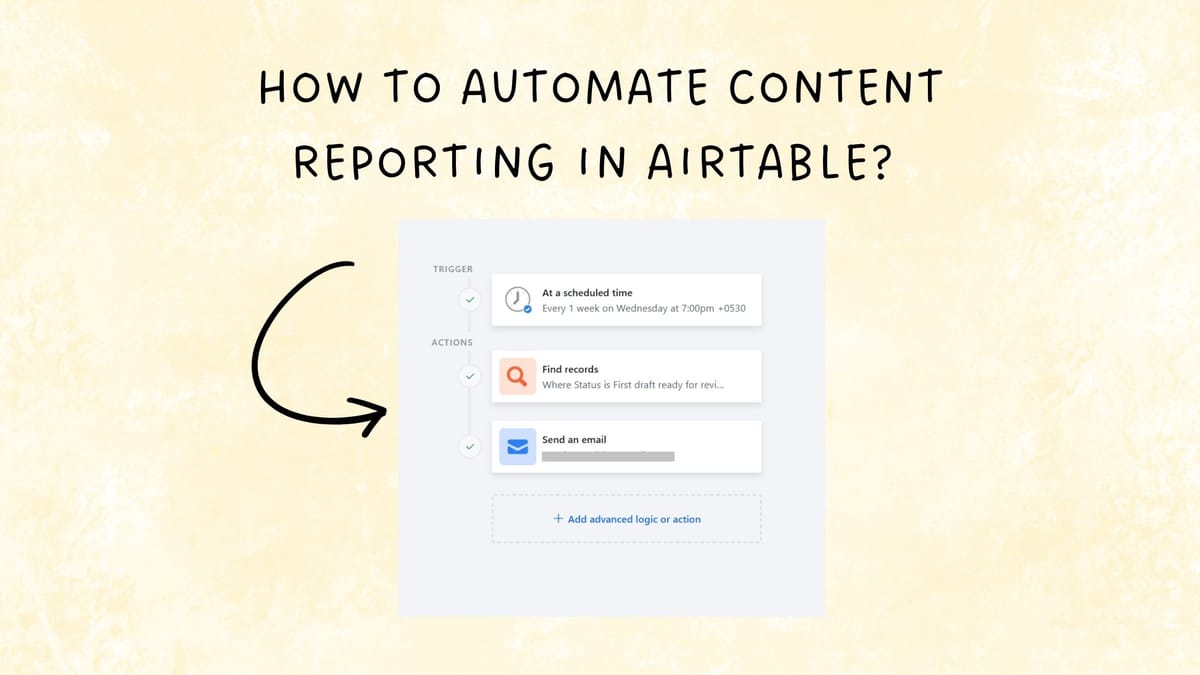
As a content team-of-one at an early stage company, I wear all the hats—creator, editor, distributor, and strategist. With so much going on, one thing consistently falls through the cracks: reporting on content progress.
It’s not intentional. It’s just that when you’re juggling deadlines, updates feel like a luxury you don’t have time for.
But here’s the problem:
When stakeholders don’t see progress, they assume there isn’t any.

And that’s when things get messy. They start questioning priorities. They drop in last-minute requests. They wonder if content is really moving the needle.
So, I fixed it with one simple solution: automated weekly updates.
Why Reporting Falls Through the Cracks
If you’ve been here, you know the usual excuses:
- You’re focused on execution, not reporting
- You assume stakeholders aren’t really paying attention.
- It feels like extra work with no immediate ROI.
- No one’s paying you to send status emails.
But ignoring reporting comes back to bite you. Because when stakeholders don’t know what’s happening, they start making assumptions. And those assumptions often lead to unnecessary meetings, misaligned expectations, and priority shifts that derail your roadmap.
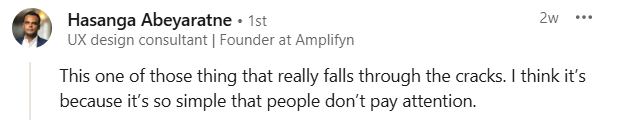
The Fix: Automated Weekly Updates
Every Friday, I send out a digest that:
- Summarizes what’s been published and what’s in progress.
- Outlines what’s coming next.
- Invites feedback to keep communication open.
Here’s how I set it up using Airtable automation.
How to Automate Content Reporting in Airtable
If you're managing content workflows, you might find it tedious to manually update stakeholders or track progress. Automating content reporting using an email digest can save time and ensure consistent updates.
Let me walk you through setting up an automated content reporting system in Airtable using Airtable Automations
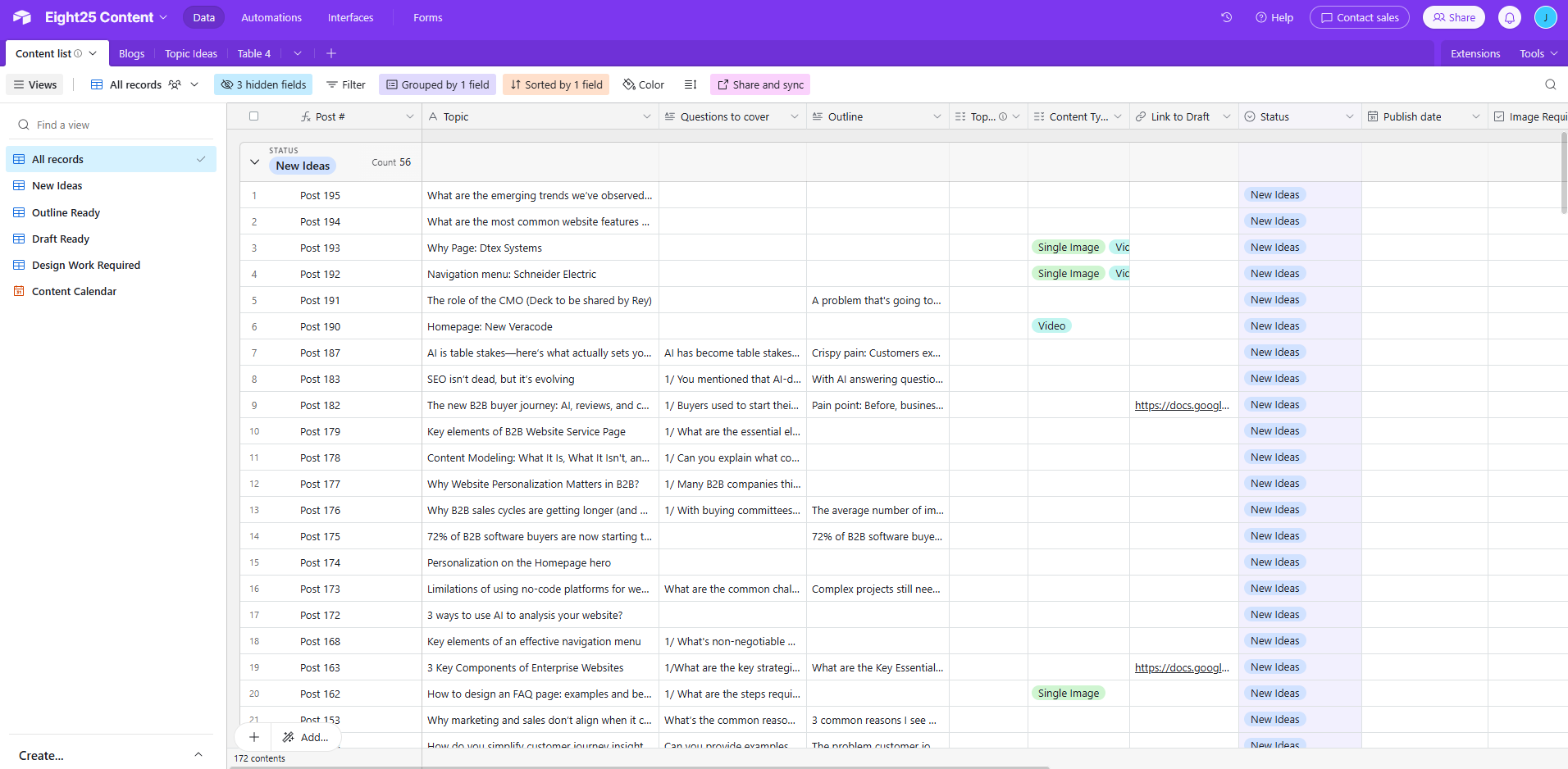
If you’re still tracking content in scattered Google Docs or mental sticky notes, this is step one.
Step 1: Define Your Reporting Needs
Before setting up automation, clarify what needs to be included in the email digest:
- Content Status Updates: Progress on ongoing content pieces.
- Performance Metrics: Engagement stats, publishing frequency, etc.
- Upcoming Deadlines: Content scheduled for upcoming weeks.
- Stakeholder Updates: Assignments, approvals, and pending actions.
Decide on the reporting frequency—daily, weekly, or monthly.
Step 2: Structure Your Airtable Base
Ensure your Airtable base is structured to support automation. Common fields include:
- Content Title
- Status (e.g., Scheduled, In Progress, Published)
- Publish Date
- Owner/Assignee
- Performance Metrics (if applicable)
- Notes/Next Steps
If you don’t have a dedicated 'Reports' table, consider creating a new view that filters only relevant content updates.
Step 3: Set Up an Airtable Automation
Airtable has a built-in automation feature that can send emails. Follow these steps:
- Go to Automations in Airtable.
- Select "Create Automation."
- Trigger: Choose "At a Scheduled Time."
Set it to run daily, weekly, or monthly based on your reporting needs.
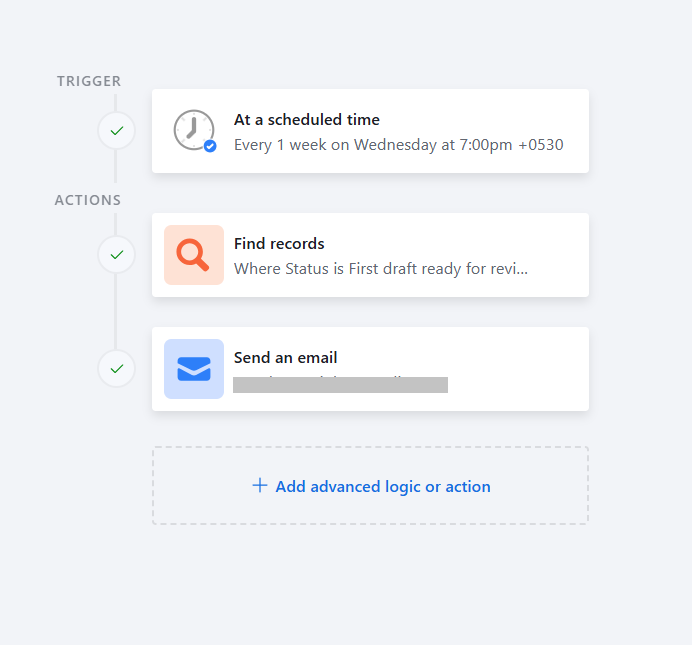
Action: "Send an email."
- Add recipients (your manager, team, or yourself).
- Customize the subject line (e.g., "Weekly Content Update").
- Use dynamic fields from your Airtable base in the email body.
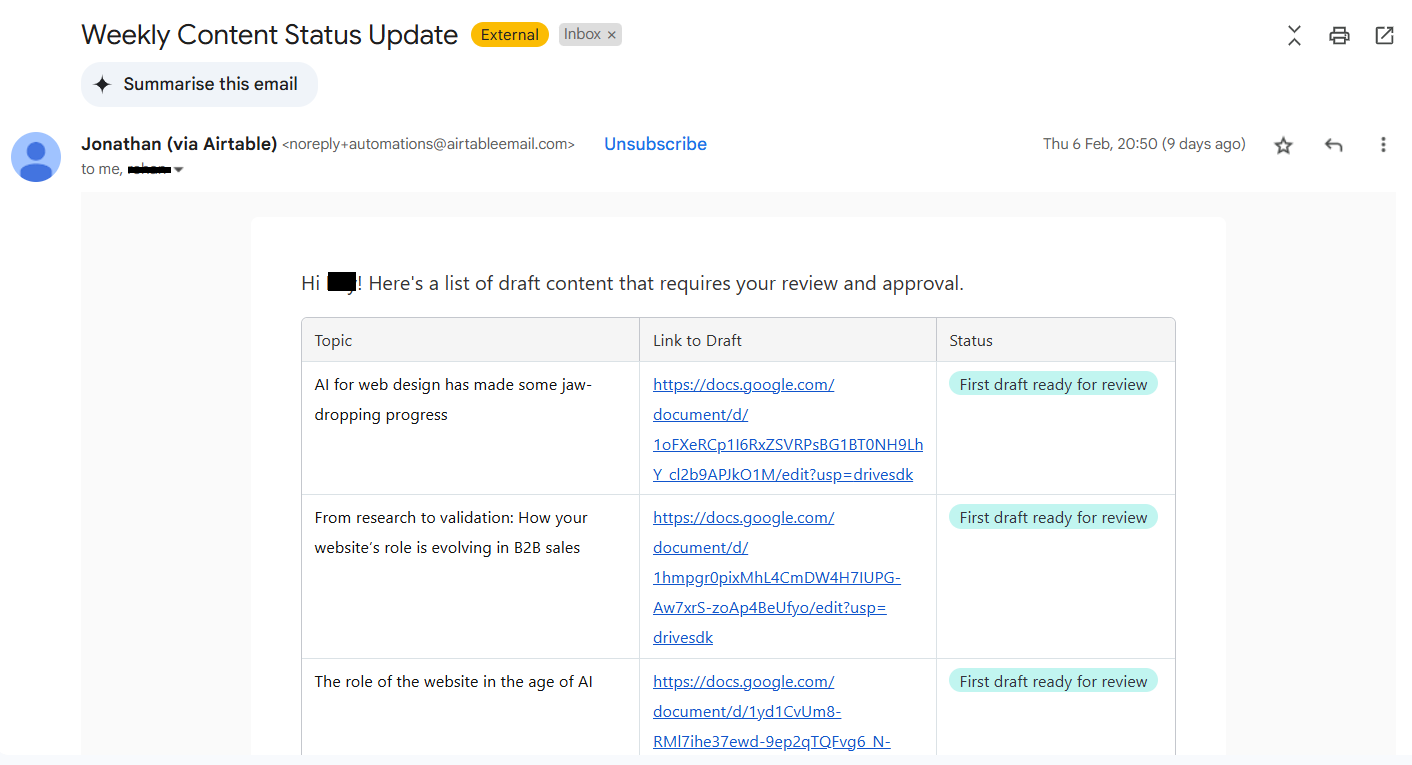
Automating content reporting in Airtable saves time and ensures consistent communication. Whether you use Airtable’s native automation, Zapier, or Make, you can create structured, automated email digests tailored to your team’s needs.
By following these steps, you’ll have a seamless reporting system that:
- Keeps everyone in the loop – No more “Hey, what’s the status on this?” messages.
- Reduces unnecessary check-ins – Stakeholders feel informed, so they don’t chase updates.
- Builds visibility for your work – Even if content is moving, people need to see it moving.
Final Thoughts: Visibility = Credibility
As a content team-of-one, your work is only as valuable as the visibility it gets. You could be producing incredible content, but if no one knows, it’s easy to underestimate your impact.
So, stop waiting for someone to ask for updates. Automate them.